You can customize the Subscribe as you like from Theme Options > General Settings. Here click Subscribe, and the related field will appear.
For the Newsletter, you must have a Mailchimp account. Because all the subscribed emails will be stored at Mailchimp. So visit Mailchimp site and create an account. Then get the API key and List Id.
Mailchimp API Key: Set your Mailchimp API Key.
Mailchimp List ID: Set your Mailchimp List ID.
Custom Subscription Style: Switch on to set custom Style to Newsletter Form.
Newsletter Background Image: Set Background Image For Newsletter Widget.
Newsletter Title Color: Set Newsletter Form Title Color.
Newsletter Subtitle Color: Set Newsletter Form Subtitle Color.
Newsletter Button Text Color: Set Custom Submit Button Color.
Click Save Changes to save theme options. Click Reset Section to reset only this section. Click Reset All to reset all theme options.
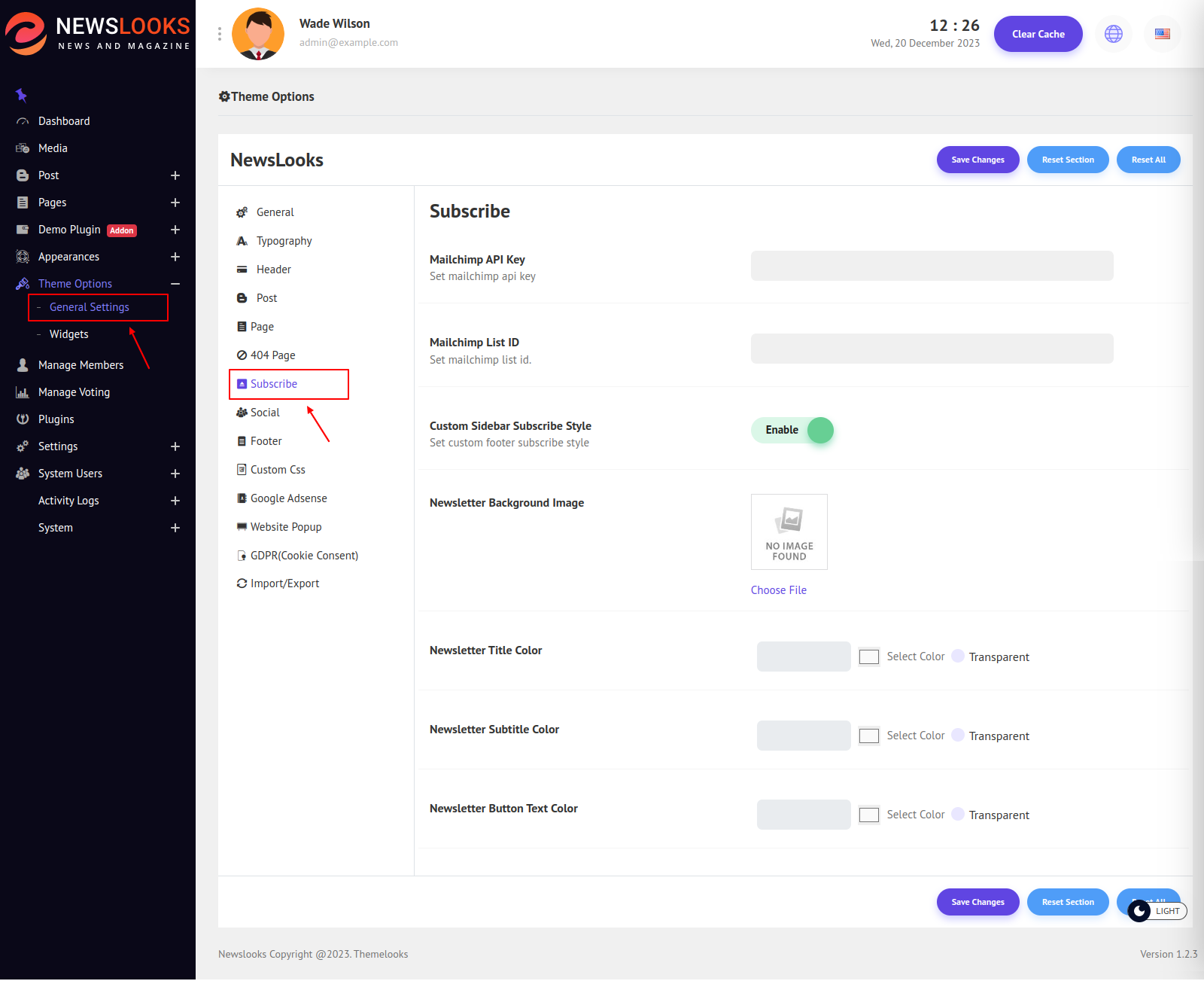
_870.png)

