You can customize the Blog Page as you like. Follow Theme Options > General Settings. Click the Blog option from the Blog tab, and the Blog Page fields will appear.
Layout: Choose Post Page Layout.
Post Column: Select How many posts should be seen On the post page.
Post Style: Select Post Style.
Post Excerpt: Control Post-Short Description Length.
Post PerPage Number: Post per page pagination number.
Read More Text Setting: Show/Hide Read More Button in post style.
Read More Text: Read More Button Text.
Post Pagination Settings: Select Number/Link Post Pagination.
Post Pagination Position: Select Pagination Position.
Click Save Changes to save theme options. Click Reset Section to reset only this section. Click Reset All to reset all theme options.
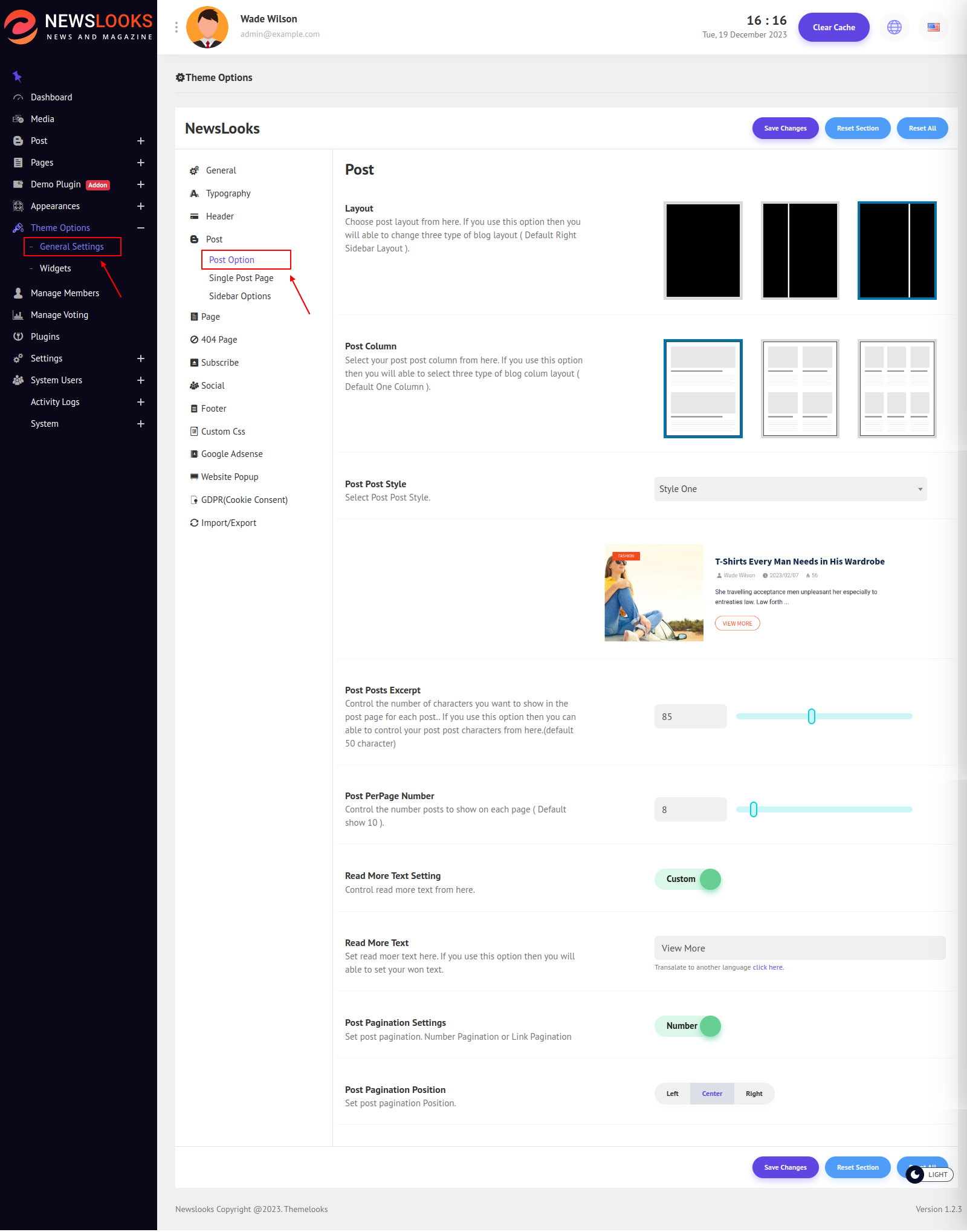
_870.png)

